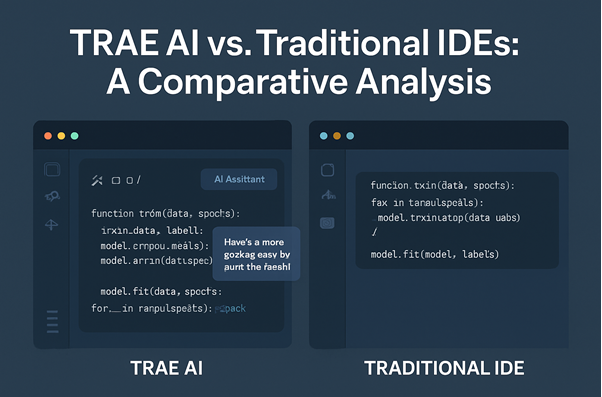
The Future of Development: How TRAE AI Revolutionizes Coding Beyond Traditional IDEs
TRAE AI: The Next Evolution in Software Development
In the ever-evolving landscape of software development, traditional Integrated Development Environments (IDEs) like Visual Studio, Eclipse, and IntelliJ have long been the cornerstone for developers. These tools have provided essential features such as code completion, debugging, and version control. But what if there was something more? What if an IDE could adapt to your workflow, learn from your code, and optimize your development process in real-time? Enter TRAE AI—a groundbreaking tool that is redefining the way developers write, test, and deploy code.
Key Differences Between TRAE AI and Traditional IDEs
- Intelligent Code Suggestions: Traditional IDEs rely on predefined code snippets and auto-completion templates, offering suggestions based on syntax rules. TRAE AI, however, uses machine learning algorithms to understand the context of the entire project. It suggests entire code blocks, identifies patterns, and even proposes optimizations, all tailored to your unique coding style and project requirements.
- Adaptive Learning: While traditional IDEs have limited adaptability, TRAE AI continuously learns from your coding patterns, libraries, and the types of errors you encounter. It’s not just a tool—it’s an AI assistant that grows with you. Over time, TRAE AI refines its suggestions, making them more relevant and helping you work faster and more efficiently.
- Context-Aware Assistance: Traditional IDEs provide features like inline documentation and basic error checking. TRAE AI takes this a step further by analyzing your entire project’s context, understanding dependencies, and offering recommendations based on your current task. Need help with a specific algorithm or optimizing a function? TRAE AI will provide solutions that fit seamlessly within your codebase.
- Collaborative Coding: Traditional IDEs are often solitary tools, with limited real-time collaboration features. TRAE AI, on the other hand, integrates with cloud platforms to allow multiple developers to collaborate on the same codebase in real-time. It can even provide suggestions that align with your team’s coding style and project standards, ensuring smoother collaboration.
- Automated Testing and Debugging: Debugging in traditional IDEs can be a tedious process. While tools like breakpoints and error logs are helpful, they require manual intervention. TRAE AI goes beyond this by automatically analyzing the code for potential bugs and offering predictive fixes. It can even run tests and recommend improvements based on its analysis of the code's behavior.
TRAE AI in Action
Imagine you’re building a complex application, and as you type a function, TRAE AI detects that you’ve used a pattern that typically leads to performance bottlenecks. It not only highlights the issue but also suggests a more efficient approach.
As you continue to code, TRAE AI offers suggestions for improvements based on best practices, all while learning from the way you write your code.
With TRAE AI, there’s no more endless searching for solutions on Stack Overflow or spending hours debugging. The AI does the heavy lifting, helping you focus on what truly matters—building innovative software.